Easily update your Toyota's infotainment system with
our software download portal

Stay ahead on the road with effortless updates to your Toyota's infotainment system through our dedicated software download portal, ensuring your driving experience remains cutting-edge and personalized
Scope
Amidst soaring Toyota vehicle sales, the customer base continued to expand rapidly. However, with technological advancements came the need for regular updates to the vehicle's infotainment system. This posed a challenge as customers had to physically visit stores, often resulting in inconvenience and frustration. Even during a single visit, technical glitches or inadequate storage space on update pendrives frequently disrupted the process.
Recognizing the opportunity to streamline this experience, the team proposed a solution: integrating a feature where users could input their VIN number or select their vehicle model and year to determine the appropriate infotainment system type.
Earlier Design Facts
In the previous design, dropdown menus opened horizontally, an inefficient layout. Additionally, there was no indication provided on what a VIN number was or where users could find it, a crucial oversight that needed immediate attention.
Design Brief
Introducing a user-friendly platform for downloading software updates for your Toyota's infotainment system! Our platform offers clear guidance on the necessary requirements before initiating the download process, ensuring a smooth and hassle-free experience for every user.
As you navigate through the download process, a step-by-step progress bar will keep you informed about your current position and what actions are required at each stage. Each step will come with clear instructions, ensuring that you always know what to do next and minimising any confusion along the way.
Once the download is complete, our platform provides detailed instructions on how to install the software update onto your infotainment system. With easy-to-follow guidelines, you'll be able to complete the installation process effortlessly, ensuring that your Toyota remains up-to-date with the latest features and enhancements.
Stakeholder Mapping

Persona

Competitive Analysis
In the realm of automotive software and firmware, Toyota faces competition from several notable players, including Tesla, BMW, General Motors, Ford, and Volkswagen. These companies continually innovate in their infotainment systems, driver assistance features, and overall vehicle software to enhance the driving experience and stay competitive in the market.


Mercedes software updates lack user-friendliness, requiring users to scroll down for essential features. Key functionalities should ideally be prioritized at the top for a smoother user experience.

Tesla's software updates revolutionize the experience with direct WiFi access, showcasing cutting-edge technology and unparalleled user-friendliness. Additionally, integrated FAQs in the same section swiftly address any user queries or concerns, ensuring a seamless and informed experience.
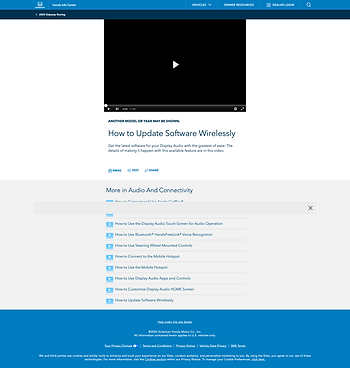

Honda offers a superior user experience by providing immediate access to software updates through a user-friendly interface. With the first click directing users to select their car model and year number from a dropdown menu, the process becomes effortlessly intuitive, catering to both regular and new users alike.

This older version of the Honda website guides users through a step-by-step process to download software updates for their vehicle's infotainment system. However, it lacks clear instructions on how to initiate the download, despite its overall up-to-date design.
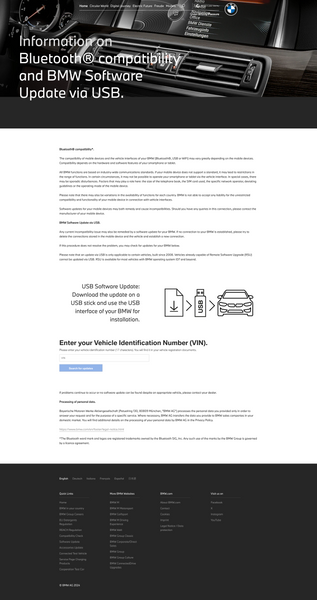
BMW's software updates also lack user-friendliness, with essential features buried below, necessitating scrolling. Users often face confusion about the VIN number's significance and where to locate it, adding to the frustration.
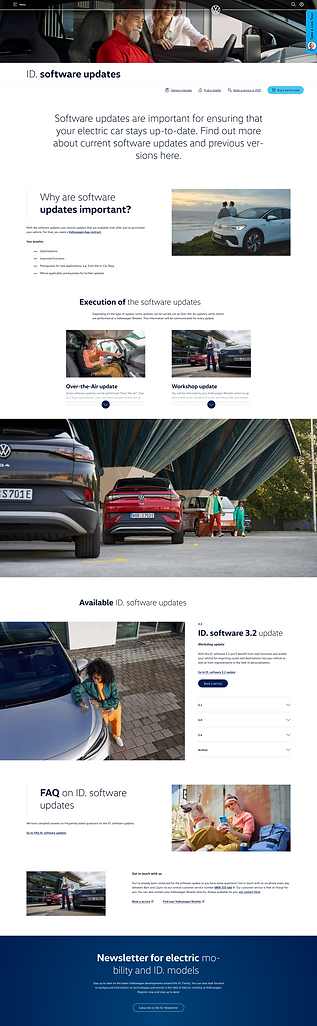
Volkswagen provides two convenient methods for software updates: through the air and via workshop visits. Additionally, they offer clear instructions on the update process along with the importance of staying up-to-date with software enhancements.
Recognizing the significance of the Vehicle Identification Number (VIN), it serves as a crucial 16-digit alphanumeric code for vehicle identification. Users can typically find this essential identifier either within their car or on their insurance card, ensuring easy access when needed.
What is Vehicle Identification Number(VIN)? from where user will find it?
A vehicle's identification number (VIN) is a unique identifier. The most common VIN format is the 17-digit VIN, which became standard for all vehicles manufactured since January 1981. Vehicles manufactured prior to 1981 may have as few as 5 digits to as many as 13 digits.
-
find your VIN on a metal plate on your dashboard.
-
near the windshield on the driver's side.
-
find your VIN on a label on the driver-side doorjamb.
-
find your VIN on insurance card

VIN at wind-shield on driver side

VIN at driver-side door Jamb

VIN at Insurance Card

VIN at Vehicle Metal Plate
Visual Design
This integration of a new feature into the existing Toyota and Lexus software firmware required meticulous attention to detail, ensuring seamless alignment with the established UI and typography found on both brands' websites.

Task Flow

Wireframe

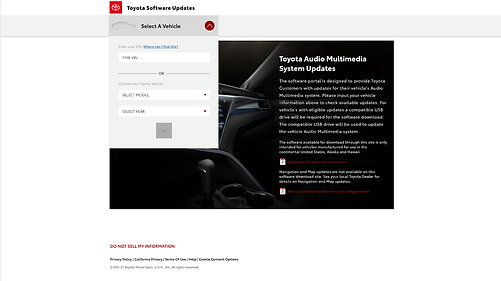



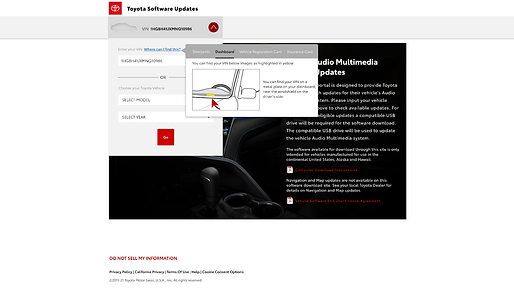
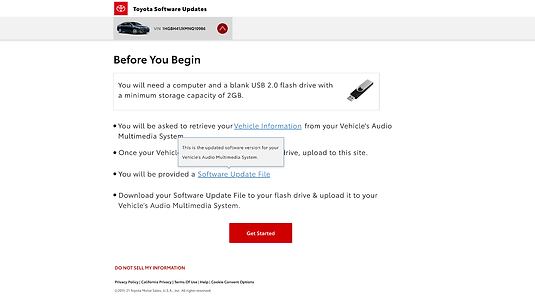







Protytype Gif

Learning
For a two-month duration, I collaborated closely with the Business Manager on-site in the U.S, swiftly translating requirements into designs for instant approval. My responsibilities included developing screens and coordinating with the development team, ensuring each task was documented on the Jira board. I remained dedicated to the project, often working late until 11:30 PM to accommodate the client's schedule.