Design Brief
Redesign a old mobile application that helps the user to explore all range of colour and experience e-commerce platform.
Why there was a need of Re-design of existing mobile application?
The stakeholders have expressed a desire to incorporate over 1000 colors into the application through collaboration with vendors across 40 countries. They envision integrating AR features, allowing users to detect their surroundings' colors via their mobile devices. If unsatisfied, users can conveniently purchase desired colors directly from the app. Furthermore, the stakeholders aim to expand the application into a comprehensive mobile e-commerce platform for paint products.
B2C Visualiser
Any potential customers who want to visualise their space, refer mood board color of the year to authenticate their buying decision.
-
Apply filter to narrow down the paint colours appear instantly .
-
Instruction how to apply the paint on the product.
-
Explore the full range of products and the colours from the company.
-
Save their colours & products in personalised spaces.
Competitive Analysis
Dulux faces competition from several prominent paint brands in the market, including Sherwin-Williams, Behr, Benjamin Moore, PPG Paints, and Valspar. These companies offer a range of products and services that vie for consumer attention and loyalty in the paint industry.





Analysis
Sherwin-Williams, Behr, Benjamin Moore, PPG Paints, and Valspar are formidable competitors in the paint industry, boasting expansive color ranges that cater to diverse consumer preferences. These brands offer robust online purchasing platforms, providing customers with convenient access to their products worldwide. With a strong digital presence, they engage with customers on a global scale, leveraging technology to enhance the paint-buying experience and establish themselves as leaders in the market.
Opportunity
Dulux Paint recognized a significant opportunity to meet consumer demands by launching an e-commerce platform. Their goal was to revolutionize the paint-buying experience, offering a seamless online purchasing journey that rivals competitors and sets a new standard in the industry.
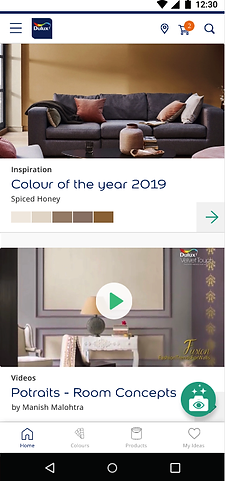
Home Page
Landing page having two cards one is "colour of the year 2019" which is inspiration for the user to visualise their interior in the same way.
Other cards having a video where top designer's recommendation how to paint their wall with dulux paint.

Product Page
Product page having two sub navigation All products and My products. It also having a filter to narrow down to found specific paint for specific place with finishes.
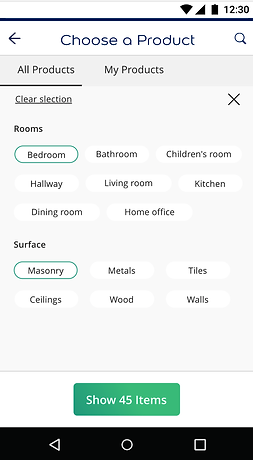
Choose a Product
Here filter applied under the section of all products, where for customer ease provided clear selection and close icon. Under rooms and surface selection there is a 45 products found to explore.

Product detail Page-1
After selection of the product user will get detail informations about the product. It will ease down the customer how to use the paint and it will help him to buy the product. Here he can select color under this finishes. He can also locate nearest store where he can find this color. Pop-up message will guide user to add product to the cart, need to select a color. Under product description guide there is a information how to prepare the surface, how to paint, how clean, recycle which helps user to use the product in efficient way.
After selection of the color having option to choose size and quantity or he can calculate through paint calculator. There is a two button where user having a freedome to buy this paint from this app or buy from a retailer.
There is a intimation pop-up message when product is added to the cart.


Menu Page
Menu page divide into six column such as Design tools, Ideas, Search, Shopping, Manage my data, and Connect with us.
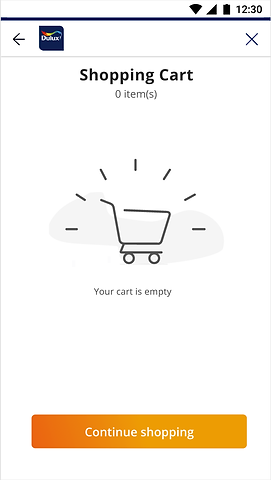
Shopping Cart -Empty
Shopping cart is empty it will look like this as shown in screen. From here also he can do shopping while pressing continue shopping button.

Shopping Cart -Filled
User can subtract and add product from here itself. If he feel that is this product is no need to buy then he can remove it also.
Discount code feature is add on to give some discount to user.
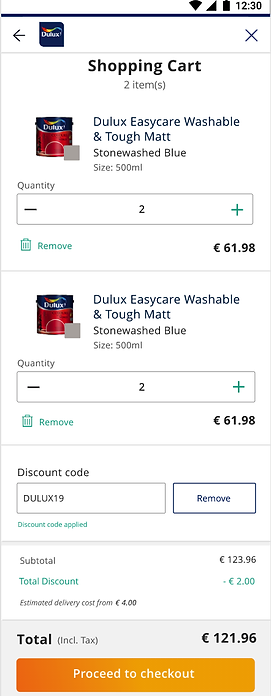
Shopping Cart -Coupon applied
Intimation of success message your coupon code is applied successful on the current purchase.

Checkout
User has to filled his delivery address along with billing address if it is different, before proceeding to checkout.

Order Summary
Before landing to payment page there is order summary page where user cross check and quick review the purchase then he give the final confirmation for the purchase.

Checkout-Delivery Option
There is a delivery option there is a standard delivery charges will apply on the purchase before proceeding to the payment.
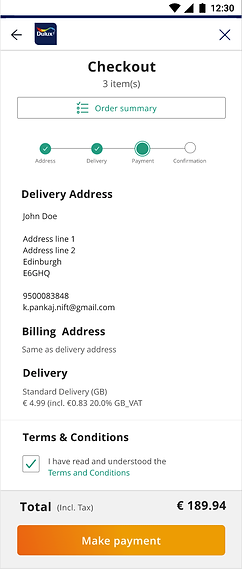
Checkout-Terms & Condition
Here user has to give their consent by clicking terms & conditions check box before make payment

Payment
This is payment gateway page where payment methods will be an option to make payment.

Checkout-Error
Something goes wrong during making payment then this page will look like this. Then user has to try again and iy will land to payment page.

Checkout-Successful
User will receive a receipt and order confirmed message when payment is successfully done.
App Released
Visualiser
https://play.google.com/store/apps/details?id=com.cethar.dcs.duluxcolour&hl=en_IN&gl=US
